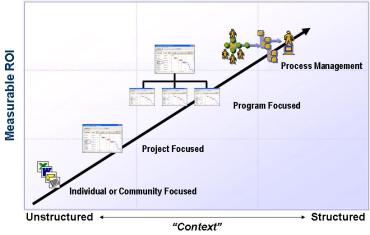From CIO Magazine…. great article. Please follow me on Twitter…
SharePoint has unquestionably garnered a lot of attention from business users and IT. Toby Bell, Gartner Inc.’s research vice president, calls SharePoint 2007 “nothing short of a phenomenon.” He says the growing number of searches for SharePoint on Gartner.com indicates high interest in the product and some confusion about its value.
“For Microsoft and its partner ecosystem, it’s easy to see SharePoint becoming the billion dollar baby in ECM [enterprise content management],” says Bell via e-mail. “[However,] estimating the potential ROI of SharePoint and related products for enterprise buyers is harder.”
Indeed, the true costs of deploying and supporting SharePoint are not well understood. Fundamental misconceptions about SharePoint prevent organizations from deploying it effectively and realizing its value. Many IT executives view SharePoint as a shrink-wrapped product that can be installed and configured in hours or days. In fact, it cannot. SharePoint is truly an enterprise information platform and must be treated as such. That means SharePoint configuration work needs to be well-planned and designed—not conducted in an ad-hoc fashion.
What’s more, because SharePoint has been popular among users, SharePoint sites have popped up all over enterprises, resulting in what is known as “SharePoint sprawl.” The ability for users to easily create and manage a SharePoint site is one of the product’s benefits, but the subsequent sprawl takes up lots of storage space, increases costs and makes it harder for users to find documents due to inconsistent metadata and tagging.
This article explores the true costs of SharePoint—both expected and unexpected. By gaining a firm handle on these costs, IT leaders will be able to identify whether the product is right for their organizations and will be better prepared to take advantage of SharePoints many benefits.
Expected Costs
When determining the true cost of deploying SharePoint, CIOs need to consider the expenses typically associated with rolling out any new software product, such as the cost of licenses, server software, virus protection, hardware and infrastructure, and IT staff. Here’s a breakdown of the costs IT leaders can expect to incur when deploying SharePoint.
1. SharePoint Product Licenses: Microsoft offers different licensing options for SharePoint. Pricing for each of these options can vary considerably based on an organization’s licensing agreement with Microsoft. In this regard, it is important for IT leaders to determine if they are going to be employing the free version of SharePoint, known as WSS (Windows SharePoint Services), or if they’ll use MOSS (Microsoft Office SharePoint Server) Standard, Enterprise or SharePoint for Internet Sites.
WSS is the base level of SharePoint that is freely available with Windows Server 2003 and above. No client license is needed for it. MOSS Standard offers additional functionality including records management capabilities and enhanced searching. MOSS Enterprise offers even more: Web-based electronic forms (InfoPath on the Web), the business data catalog (BDC) for connectivity to databases, and Excel services for rendering Excel spreadsheets via the Web in SharePoint. Both versions of MOSS require the purchase of a client access license.
The version of SharePoint a CIO selects will depend upon the functionality his or her organization needs, and the cost of those licenses will in turn depend on the number of instances of server software that is running at any given time and the number of users.
2. Microsoft SQL Server Licenses: The purchase of SharePoint doesnt include the cost of Microsoft SQL Server, which is used to store the actual SharePoint content and corresponding metadata. In most cases, companies pursuing SharePoint are already running a SQL Server. If so, the SQL Server database servers could be used, or an additional SQL database may need to be installed and configured as part of the SharePoint server farm. The optimal database configuration will be predicated upon requirements for scale, redundancy and performance. Pricing will vary significantly depending on the configuration and the type of software license agreement a company has with Microsoft.
3. Windows Server Software: All SharePoint Servers will be required to run on Windows Server 2003 or Windows Server 2008 regardless of whether they’re physical machines or virtual machines. The SharePoint farm can be fully contained, run on one Windows Server, or the farm can be distributed across multiple Windows servers depending on requirements for scale, redundancy and performance. Pricing will vary for Windows server depending on the configuration and type of license agreement.
4. Virus Protection and Backup: SharePoint platforms need to be secure. To that end, Microsoft offers a number of virus protection and back-up products specifically geared toward SharePoint. Additionally, a number of third-party suppliers provide virus protection and backup products for SharePoint. The prices for these products vary. They can be user- or server-based or both.
5. Hardware and Infrastructure: The hardware required to run a SharePoint environment includes the actual computers functioning as servers (for MS SQL database, SharePoint Web front-end servers, SharePoint application servers), the disk storage (local or a storage area network), and the necessary networking hardware and workstations. Most companies already have the networking and workstations in place to support SharePoint; what they need are additional server-based components. If SharePoint is being employed over a WAN, for instance, CIOs may want to explore infrastructure optimization appliances, which can be deployed as software running on industry-standard servers or as pre-packaged hardware solutions. Software-based appliances start at $5,000 and hardware-based appliances start at $18,000.
6. IT Staff: The IT staff needed to support a SharePoint implementation will depend on a number of variables. For example, if users are building their own sites and content with basic SharePoint features, the IT support costs will be lower.
However, if an IT department is using SharePoint as a development platform for business applications, costs will increase because developers and quality assurance testers will be needed. Business analysts, project managers, IT configuration staff and IT help desk staff may also be needed. The amount of time these staff members devote to implementing and supporting SharePoint depends on the pace at which SharePoint is being deployed and on how much advanced configuration and development work is needed.
7. Third-Party Products: Like all software, SharePoint is not perfect in that it does not solve every problem perfectly. Tom Rizzo, Microsofts senior director for SharePoint, says that the product was designed to provide a rich set of functionality, and where gaps exist, third-party vendors have introduced specific products to fill such voids. Examples of third-party products include tools for image capture, metadata replication and workflow supplements. SharePoint, more so than any other enterprise content management (ECM) platform, has set the stage for a global market of third-party products. The cost of these third-party products varies.
8. Configuration Management: SharePoint 2007’s phenomenal growth has occurred despite the fact that it doesnt have overly mature capabilities for configuration, replication, and the promotion of changes to code. As a result, additional time should be allocated toward configuration management. The cost of configuration management will be predicated upon an organization’s process for promoting code from one environment to another. For example, for an organization with finely tuned and documented processes, it may take a week or more to prepare this type of configuration management effort for SharePoint.
9. Consulting costs: IT organizations may need to hire consultants to help configure SharePoint’s many administrative options and to help integrate third-party products with it.
10. Quality Assurance: QA testing should extend beyond out-of-the-box functionality to include testing of custom development, the integration of third-party products, and any formal configuration exercises. As a general rule, CIOs should allocate five to 10 percent of their overall SharePoint project effort to quality assurance.
Unexpected Costs
It’s the unexpected costs—the costs that IT leaders don’t think to include into their business cases for SharePoint—that eat into their ROI. To get the biggest bang for your SharePoint buck, factor these expenses into your SharePoint strategy.
1. Governance: SharePoints greatest advantage—its simplicity and ease of use—is often its biggest curse. Because it’s so easy to use, adoption is high. The drawback of high user adoption is that the product is used inconsistently. As a result, design and governance standards need to be created.
Time and effort needs to be put toward developing and maintaining a SharePoint governance plan that outlines the type of content that should be loaded into the system, records policies, standard processes and metadata constructs, and guidelines for approaching and supporting SharePoint projects. IT leaders don’t need to design an entire governance strategy up front. Instead, they should do some initial planning and let their governance standards evolve to reflect changing user patterns.
2. Change Management: After deploying SharePoint, users will need to change their approaches to creating and managing information. Given people’s reluctance to change, a proactive change management program is recommended. This may be as simple as a formal communication from the executive sponsor stating the importance of SharePoint. It could also be an internal newsletter, e-mail campaign to promote the proper use of SharePoint, and “lunch and learn” demonstrations to give people a sense as to how SharePoint can make their lives easier. The costs of the change management effort will vary depending upon its intensity.
3. SharePoint Application Training: Even if your users are familiar with SharePoint, using it to solve a specific business problem (such as automating a contract management or accounts payable process) typically requires some training. Training can be performed by your staff or outside consultants. Since SharePoint’s user interface is intuitive, the training effort for end-users is usually measured in hours rather than days or weeks while SharePoint administrators may need a few days of training.
5. SharePoint Community Participation: The SharePoint community is unlike any other ECM community. It is collegial, always on and continually expanding. On SharePoint Saturdays, for example, SharePoint experts volunteer their time to speak at Microsoft offices. There is no charge to attend one of these presentations, at which hundreds of people gather (a testament to the growing role of the SharePoint community.) SharePoint Saturdays are a great source of information, but should you elect to attend these events or the many SharePoint conferences taking place around the world, factor travel expenses into your SharePoint cost equation.
6. SharePoint Code Management: When development takes place in SharePoint, it should be managed in a controlled and traceable manner. To that end, CIOs should invest in code management and plug-ins for Visual Studio or other integrated development environments that allow for the creation and management of SharePoint source code. The costs for such tools can range in the hundreds of dollars to thousands of dollars.
SharePoint: Worth the Costs?
After digesting all of this information, you may wonder if SharePoint is worth all of the expense.
The fact is, managing enterprise information and processes is not a trivial exercise. More than 80 percent of enterprise information is stored as unstructured content. SharePoint gives structure to that content and makes it easy for users to find and access.
If CIOs treat SharePoint as off-the-shelf software, the costs will indeed be onerous. However, if CIOs treat it as an enterprise information platform and content management system, SharePoint will yield tremendous value—and potentially at a fraction of the cost of comparable ECM solutions.